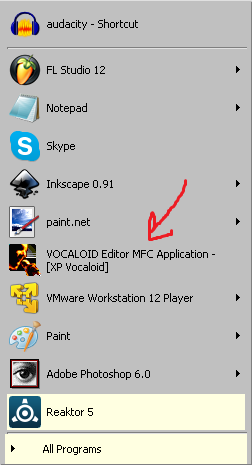Installing Vocaloid 1 on an XP Virtual Machine (LEON Zero-G)
I remember seeing Sounds Online selling the Leon and Lola Vocaloid products when they first came out; of course that was so long ago that I never had the option of purchasing the software before it was ultimately retired in 2013. So come 2016 when I finally had time to get around to purchasing the software, it would *seem* like there were were no options to do so--compounded with other issues we'll get to later, and I was about to call it a dead end. However, Zero-G apparently still has a limited amount of serial keys for Leon from Yamaha after they discontinued the product and *were* still willing to sell me a license after emailing them. Perfect! One invoice later I got my serial key and download link, which otherwise wouldn't be possible if Zero-G wasn't providing this level of customer support. Quick shout out to Zero-G in that regard: most companies (even when they have spare copies left over) do NOT continue to sell discontinued products, the fact that they sold it for as long as they could is a testament to their customer-centric business model. So if you ever have the chance to support Zero-G, buy some of their vocaloid software or sample packs to support what they do.
Outdated Notice
A lot of what this article goes into with disadvantages about Oracle VirtualBox are no longer relevant as many of these problems have since been resolved as of 2022. You'll notice how old this is by virtue of the fact it was done on Windows 7, and apparently I even had Skype installed back then.
Virtualization Process
The next part of getting the software running is tricky for two reasons. The first is that you only have so many 'activations' available rendering preservation of the software limited. So if you activate Leon too many times you'll need to re-purchase the software because Yamaha does *not* support this anymore. The next issue is that while it's possible to run under newer versions of Windows (i.e. 7 and 10 64-bit), it exhibits occassional glitches and freezing, which is going to be annoying at some point.
The solution that solves both of these problems? Virtualizing Windows XP in a dedicated VM. This allows the activated copy of Leon to reside permanently on the VM and remain there forever, and operate under full support with no glitches to the interface. While it may seem overkill to have a VM dedicated to a single piece of software, this ensures its permanent preservation. There's a variety of ways to accomplish this: #1 spinning up a VM in your favourite software with your XP disc and product key, #2 installing the Windows 7 XP Mode update and launching the utility to create a VM that way (and then importing it into VMware). Because Microsoft does not support XP Mode on anything beyond Windows 7, I highly recommend converting the VM to VMware.
First I attempted to create a VM in VirtualBox to see how well it would pan out, VirtualBox had way more disadvantages over VMware & Virtual PC. For starters VirtualBox cannot integrate Windows (called 'Unity' in VMware), you'll always have a border around the VM. VirtualBox always has a bit of 'cursor latency', whereas the other two do not exhibit this. And finally, Virtual Box *does not* support copying files between the host and guest (only text), whereas Microsoft and VMware's solution can. Therefore for all intents and purposes, I can't recommend VirtualBox for Vocaloid1 since we WILL want to copy data between the guest and host--curiously these serious disadvantages are not usually discussed in major articles regarding VirtualBox vs VMware player. Here's a screenshot of Vocaloid1 running under Virtual Box:
After digging out my XP SP3 CD-ROM and converting it to an ISO, I started the 'easy install' in VMware to get XP set up--which I might add is ANOTHER feature VirtualBox lacks. And since 'easy install' allows you to populate the XP product key BEFORE the VM launches, you don't have to fumble with trying to copy and pasting it into the VM such is the case with VirtualBox later on after configuring it to be bi-directional for basic text clipboard functionality...
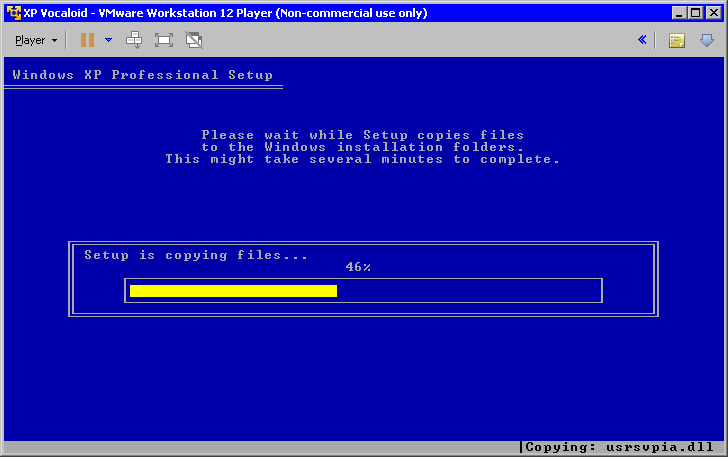
For security purposes, it's probably best that we keep the VM from having internet access and removing IE6, although if it's absolutely necessary remember to install FireFox and not Chrome as FireFox is only the browser you can use under XP. I've also removed unecessary things like MSN messenger, media player etc. In this case I did temporarily bridge my network adapter so I could easily activate Windows XP over the internet instead of having to do the phone activation which I loathe:
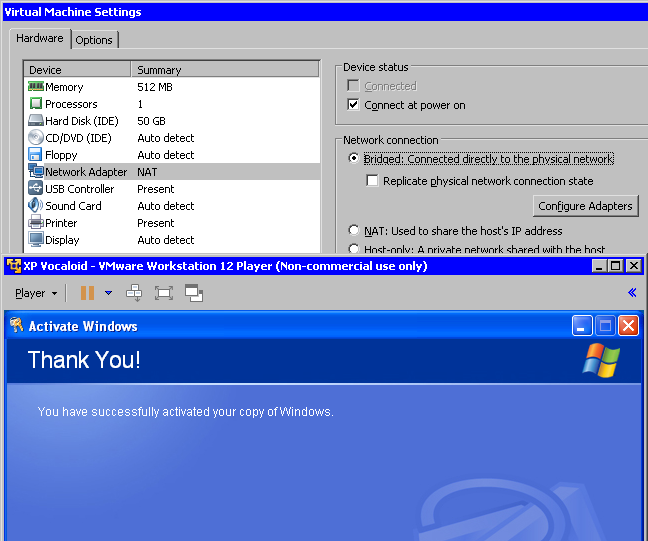
Once our Vocaloid XP VM is fully functional we'll want to copy over the LEON installer files provided by Zero-G:
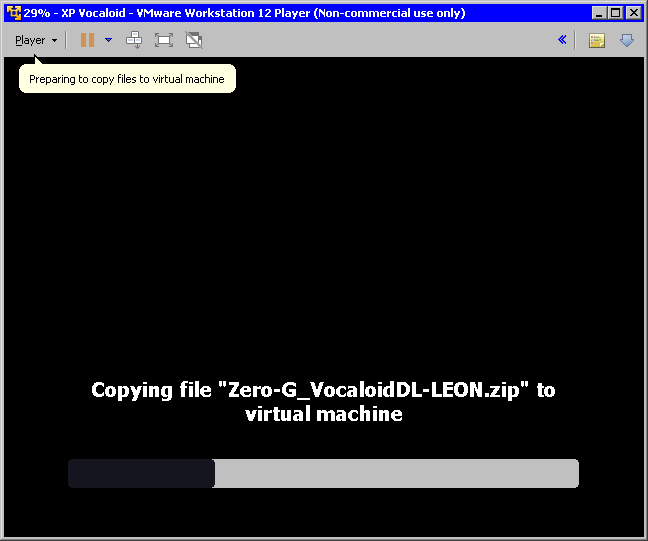
Once copied over we install the main program, and then also the updater that Zero-G conveniently included in the package as well. After I had everything installed I ran the activation wizard--and despite still having the virtual NIC bridged, it stated there was no valid internet connection--so I went ahead with the offline activation which is probably advised anyways so you can preserve your serial key with as many activations as possible. How is this? Because you get the 'VOCALOID_ActivationKey' file, which I presume can be used to activate 'offline' in the event you need to do it again. I could be wrong, though. Well this form of activation was successful; keep in mind this activation IS reliant on http://www.vocaloid.com/en/activate/ being up and running. In the event this ever stops working for Vocaloid1, the activation key would be at least give you some extra security.
Finally it's activated and fully functional. At this point you can enable Unity within VMware so that you can utilize the Vocaloid1 editor as if it's a native program to your OS, in this case I was using Windows 7:
And there you have it, Vocaloid1 with LEON fully usable under any version of Windows-- fully preserved and activated. Conveniently, Unity will create a program shortcut under your main Windows OS, so upon clicking it, it will launch the VM and ultimately the program and convert it into 'Unity' mode so you can start using it: