Wacom Woes - Installing and Registering an Intuos Pro
I do my own graphics designing, so I bought a Wacom Intuous Pro 5 recently to assist with drawing / drawing with a mouse takes so much longer. One criticism I have towards Wacom is that they basically made the regular Intuos into a "pro" model, bumped the price, and then created everything under that as a budget device with some pretty limiting features--such as omitting a virtual erase on the pen.
The Woes Begin
I ordered it from Staples (since they offered the cheapest deal due to free shipping). There was a promo happening at the time that if you register the device online at WACOM.COM you'd get a free year of Adobe Creative Cloud - Photography bundle. Well 'of course' it ended up being delivered *right* on September 30th which was the deadline so I needed to register it that very same day. First thing I do is create a profile / however the device registration page would just hang. I tried multiple browsers and finally got it working under IE. However, under IE it claimed the account I had just created was not recognized in the system / didn't exist. And there was no option to create the account then and there. Worse all of the devices to choose from to register... none of them were the Intuos 5...
Note: This was on a different computer, I remove IE from my main workstations. Horrible browser... but I guess Wacom's website is of the stone age and prefers it best.
So I poked around more on the Wacom website and got to the U.S. registration which rinse and repeat / no way to select the device you need, the only difference is that it told me to go to the Canadian registration. After fighting with this for some time I noticed the driver DVD came with the "Software Bunde download key" / I entered that in the registration portal and lo-and-behold it pulled up the "Wacom Intuos 5 Pro - Medium". WELL WHY COULDN'T I JUST CHOOSE THAT FROM THE LIST BEFORE? The registration portal is so poorly programmed that you have to enter in your *Software Bundle* product for it to dynamically pull up the product. Which means... the Software Bundle keys have special identities linked to different Wacom products. That all aside, I finally got my Adobe Creative Cloud free subscription and was ready to move onto driver installation.
First thing we get an error:
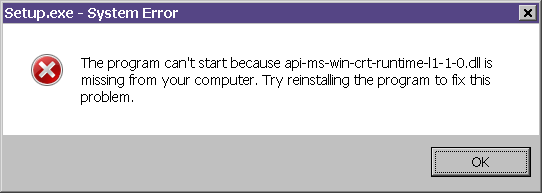
This is due to yet another C++ redistributable not being installed... so I downloaded the appropriate package here:
http://download.microsoft.com/download/9/3/F/93FCF1E7-E6A4-478B-96E7-D4B285925B00/vc_redist.x64.exe
Note: normally this would be installed by KB2999226 / however I have my Windows 7 updates disabled for now as I work through getting all of my software stable on Windows 7. Wacom's software *should have* been designed to catch this, but they didn't / so they fail exactly in the same way as East/West Quantum Leap Play.
Was able to complete the driver installation after that. I notice it installed "Wacom Tablet Properties", I go ahead and attempt to launch that and we get "THE TABLET DRIVER WAS NOT FOUND".
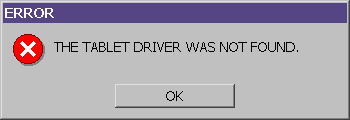
Well Wacom, I just INSTALLED the Tablet driver so how could it not be found? I've tested this on another computer and it does the exact same thing. Ugh. Back to Wacom's website to manually download the driver package "WacomTablet_6.3.17-3". Oh, and the Wacom website does not organize the driver packages very well... we have the following to choose from:
Latest drivers for current Intuos
Date: 07/27/2016
Compatible products:
Intuos Art Black Medium (CTH690AK)
Intuos Comic Black (CTH490CK)
Intuos Draw Blue (CTL490DB)
Intuos Photo (CTH490PK)
Drivers for current Intuos
Date: 12/21/2015
Compatible products:
Intuos Art Black Medium (CTH690AK)
Intuos Comic Black (CTH490CK)
Intuos Draw Blue (CTL490DB)
Intuos Photo (CTH490PK)
Drivers for Intuos
Date: 12/21/2015
Compatible products:
Intuos Manga (CTH480S2)
Intuos Pen & Touch medium (CTH680)
Intuos Pen & Touch small (CTH480)
Intuos Pen small (CTL480)
Well why do you list random products for the same driver packages? See, the problem is that they have no consistency and just plaster drivers and random interfaces everywhere. And the fact they don't explain anything so you have to assume. A lot of products and interfaces seem to operate on "assumption" now.
Okay... installed "WacomTablet_6.3.17-3" (which was the first option with the latest date and of course doesn't mention the Intuos 5 Pro Medium but is for it anyways) / now the driver interface pulls up and it automatically launches the Wacom Desktop Center, which has broken HTML rendering just to add some extra sauce to all of this:
So let's go through that again, Wacom provides an old-fashioned DVD to tempt you to use for driver installations (yeah yeah the golden rule to never use installation DVDs / however this one supposedly downloads the latest driver from the website when you launch it as evident when it states "download driver"), which turns out to deploy a corrupted "Wacom Tablet Properties" interface... and if you don't LOOK at the physical DVD packaging you'll miss the "Software Bundle download key" printed on there. Either way, as a new customer you probably won't know to use the Software Bundle download key to PULL UP your device (instead of the serial) in the half-broken registration portal. Of course when you go through all of that then you'll need to download the driver manually like I did. I'm going to guess that under OS X the Wacom software is probably a lot easier to get working / but I have no intention to switching to OS X at the moment.




