Superior Drummer - Adding Library Paths
2023 Notice: Toontrack has now started to employ anti-consumer practices and refuses to offer cross grade discounts for customers with older versions of Superior Drummer that need to update: they only offered it for a very short time then quietly pulled the option. I do not recommend using Toontrack anymore, there's other alternatives like Addictive Drums. This is only the beginning and Toontrack will continue to punish their customers, so it's best to make the switch to something else sooner than later.
Superior Drummer is one of the coolest plugins and I use it a lot. Therefore it's no surprise that I have to frequently link my installed sample libraries when reinstalling Windows or switching to new hardware. I thought I'd give a quick explanation on how this is done for anyone getting into it.
When installing the Superior libraries, I would highly recommend installing them to an SSD to keep your sample library on (for all soft synths). When you're installing the actual application (separate from the sample libraries), keep it on your primary drive along with the default VST paths so your DAW can find it with no problems. Here's where I have my Superior Drummer libraries and how the file structure is laid out:
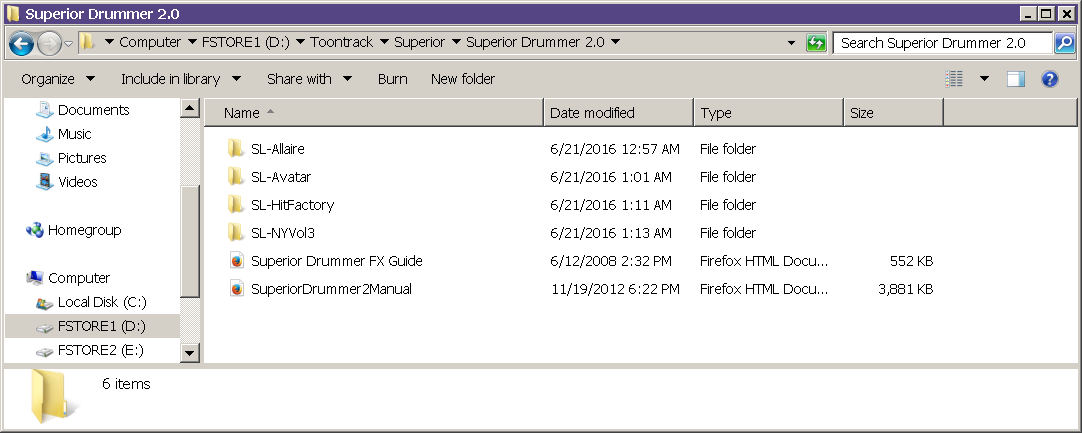
Library Paths
Once Superior Drummer is installed along with the libraries to your sample SSD, you can launch the VST and start linking your libraries. Go to the 'settings' button, then click 'Add Path To Library' at the bottom left. This is where you pick the folder (i.e. SL-Allaire) and add it in. Repeat this for however many sample libraries you have:
One very important thing to note, when you're adding the sample library folders, just choose the main SL-xx folder, don't choose a subfolder such as "D:\Toontrack\Superior\Superior Drummer 2.0\SL-Allaire\Sounds", this will simply result in the Superior Drummer VST not being able to find anything.
Once that's done you're all finished (you may have to authorize some of the libraries by logging in with your ToonTrack account, but that's it). Quite straightforward; even though it may seem a bit 'manual' it's a very solid method and design. Quite honestly I'd prefer doing a bit of manual work than having to deal with the ridiculous problems of Native Instrument's software or East/West Quantum Leap.




