Roland Quad Capture in FL Studio
The Roland Quad Capture works pretty well under FL Studio, but there are a few things to take note of.
Update: FL Studio 20 Issues
As of FL Studio version 20, it seems to be so much more unstable than FL Studio 12 which this article was originally written around; in that it will crash the Roland Quad Capture driver a lot, particularly when you render a project. After it finishes, the driver will no longer be available and you'll have to restart Windows. I'm going to assume this is just due to the fact the FL Studio staff is more stressed out now that Didier Dambrin is no longer on the team.
ASIO Problems
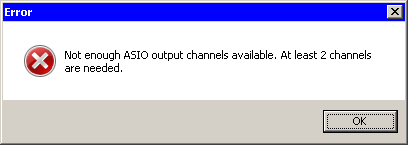
This has only happened to me while using FL Studio's built in VST plugins (which use a modified VST format allowing more control within the DAW that a typical VST plugin would). After cloning Harmless instruments, the Quad Capture will hang and FL Studio will freeze and crash. After you restart you'll be greeted with the "Not enough ASIO output channels available. At least 2 channels are needed." What has just happened is that the Quad Capture thinks it's still operating the crashed FL Studio session since it has never closed gracefully: the easiest way to rectify this is to restart your computer and go back into FL Studio. If you want to bypass this problem entirely, don't use Roland's internal ASIO driver for the Quad Capture, instead use ASIO4ALL. A little counterintuitive since the device IS ASIO compliant (and very fast I might add), but ASIO4ALL doesn't crash when cloning FL plugins. This might be possible to trigger in other ways, but I have not been able to do so through any other way.
I've also noticed that the Harmless plugins I've been cloning almost seem to be sort of corrupted, as they gain modified settings not physically on the interface, and if you tweak the phaser it blasts a LOUD distorted sound until you spam the stop button-- but it never fixes itself until you turn the phaser off...
Microphone Usage
If you plan to use a USB microphone with the Quad Capture under FL Studio, you'll find that ASIO4ALL can't handle the Quad Capture *and* the USB microphone at once-- as the Quad Capture doesn't behave the same as a regular sound card. So. If the Quad Capture is your only 'sound device' also acting for sound, you might want to invest in a microphone that connects directly to the Quad Capture itself, or an external microphone that runs through the Quad Capture's LINE-IN.




